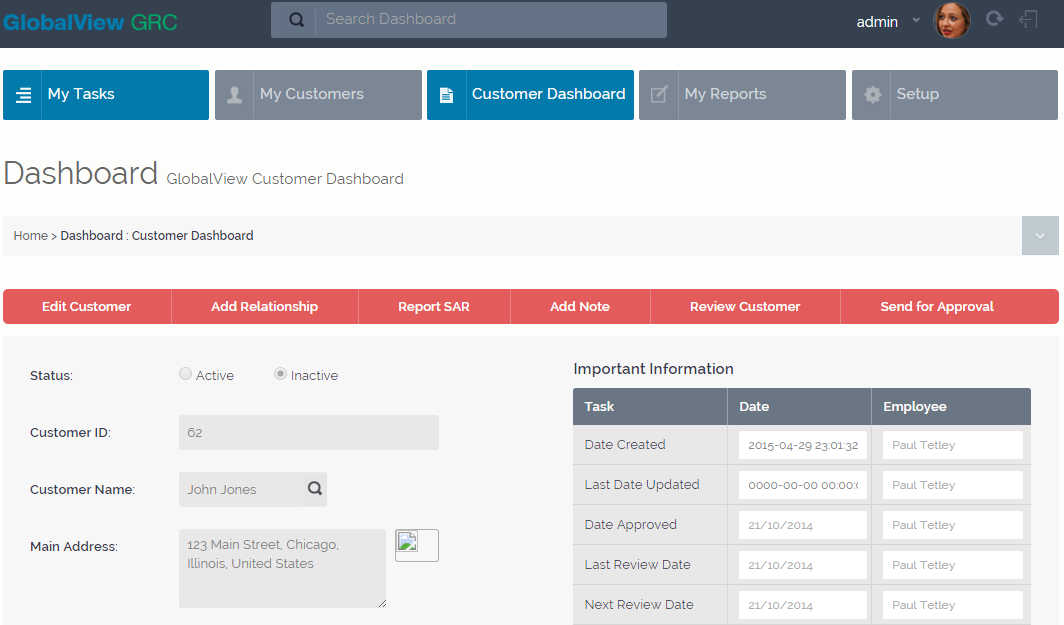GlobalView GRC's KYC Customer Dashboard
A Fully Featured KYC System in a Single Page.
GlobalView GRC's KYC software allows you to manage all your customer's important KYC information in a central, single easy to access Customer Dashboard page.
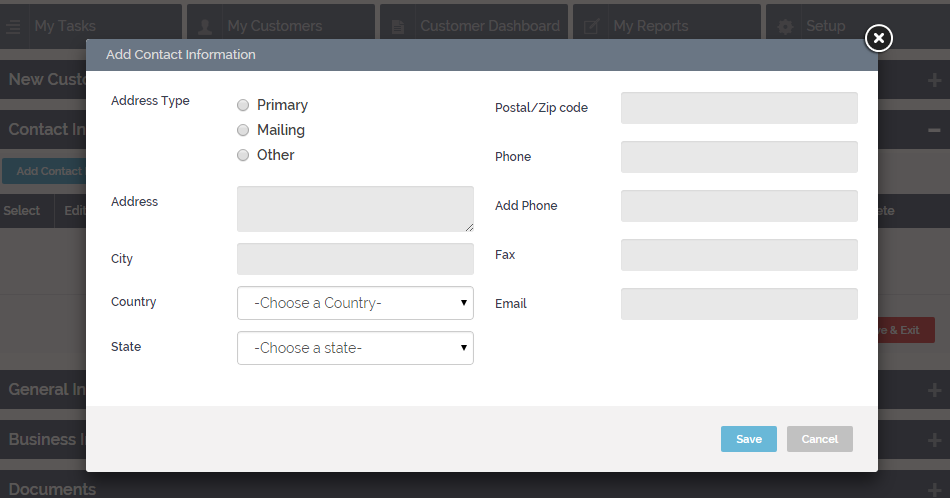
Update & Manage Customers
Continually Update & Manage Customers
Customer information can change requiring updates and management. Adding and changing addresses, updating career changes, collecting new document requirements and setting new risk ratings are just a few of the updates you can easily and quickly manage through the GlobalView GRC KYC Customer Dashboard.
Relationship Management
Connect key relationships no matter how many, or how complex.
GlobalView GRC’s Customer Dashboard provides the ability to create, update and maintain key relationships from simple to complex across all your customers.
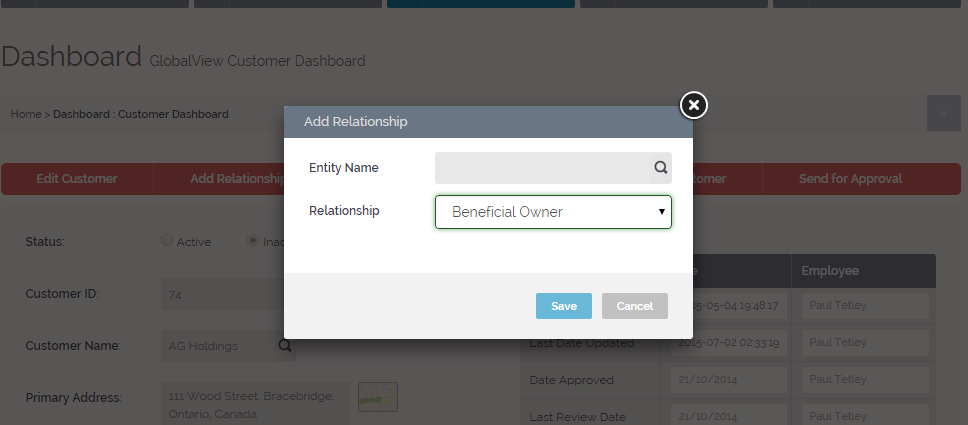
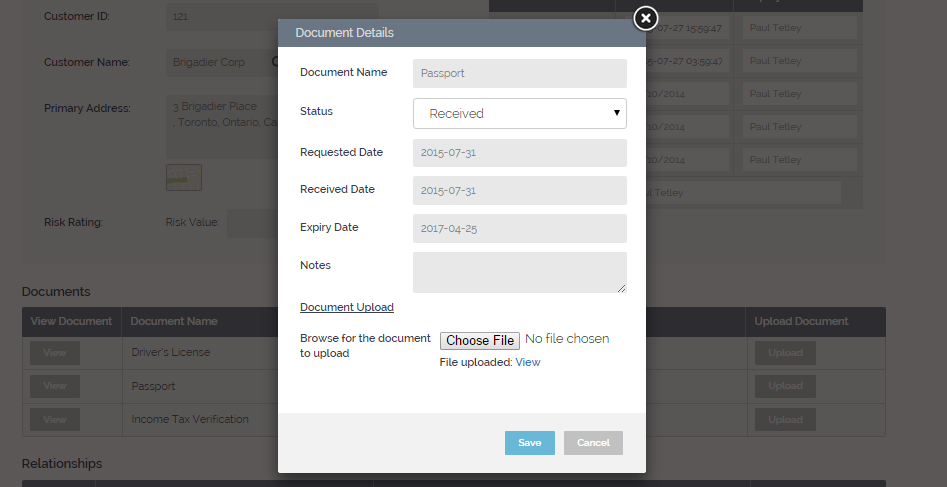
Suspicious Activity Reports
Initiate, record and track SARs to resolution.
Use the GlobalView GRC KYC system to notify your Compliance Department of suspected suspicious activities and transactions requiring further review or investigation. With the ability to store all pertinent documentation with each report, compliance has never been easier or more complete.
Add & View Customer Notes
Make notes for all your customer’s special KYC needs.
Add as many customer specific notes as you need and have them available for users viewing the Customer Dashboard. The notes will appear in a “heads-up” display grid when users enter the Customer Dashboard.
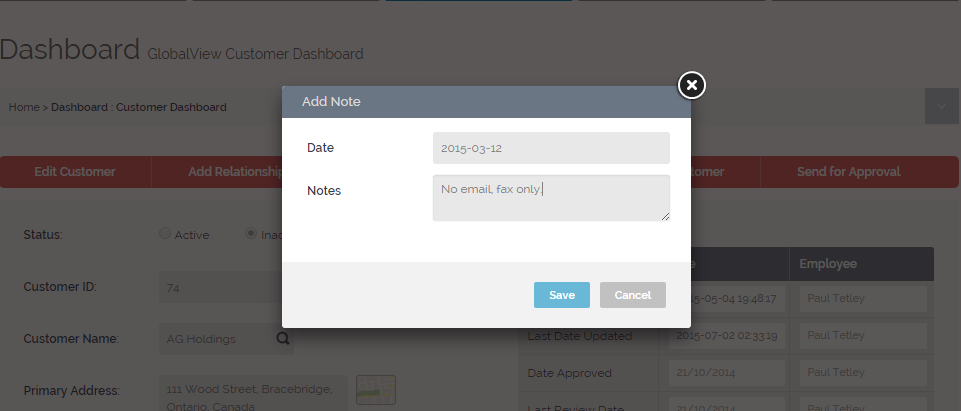
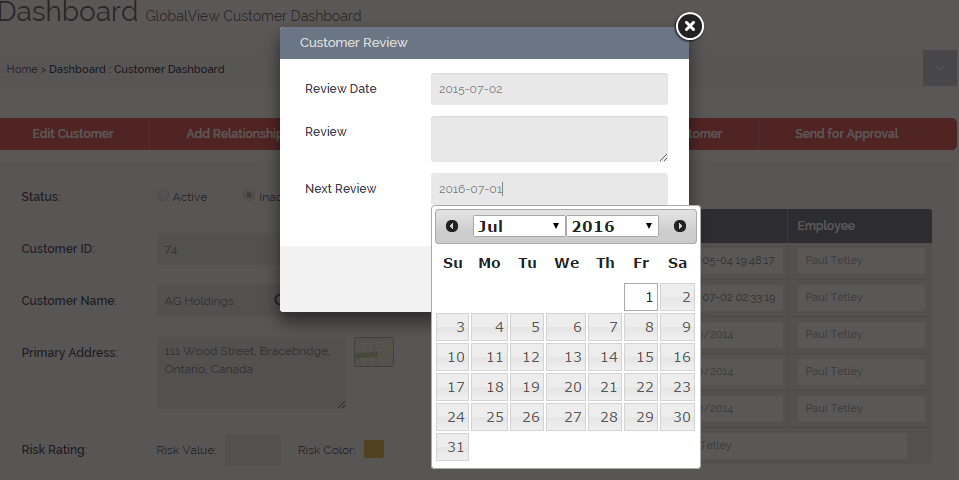
Periodic Customer Reviews
Required KYC customer review has never been so easy.
GlobalView GRC’s scheduled Customer Reviews ensure you can continually and easily monitor all your customers, including the ability to report on all historical reviews, including dates and notes. You can also set the next review date based on specific review requirements.
Send for Approval
Ensure every customer is approved.
Make certain every customer has been approved, prior to commencing a business relationship. All approvals include the approval date and comments.
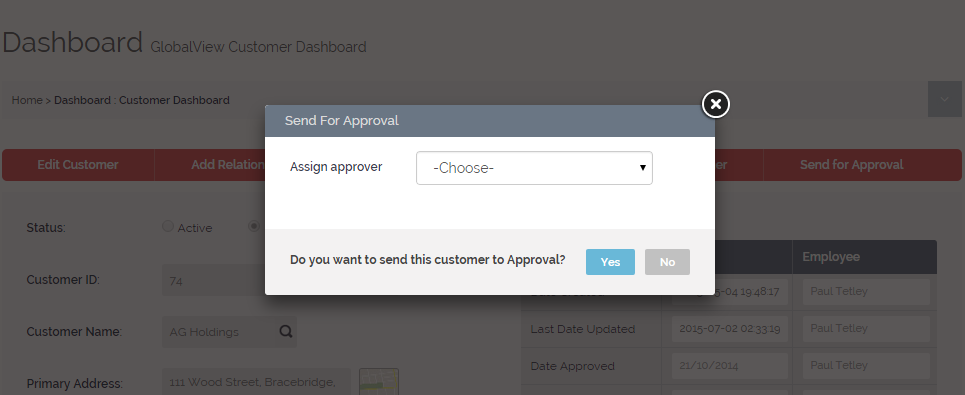
Our KYC Software
Simplifying Compliance
Designed and built to make KYC easier.